So I thought I would share some of my favorite tips on how to PIMP Your Blog, [I mean PIMP in the lightest of terms...]
The thing I get asked the most is about my pictures I post in my blog...Blogger is great to post a one or two pictures, but I like to share a bunch of pictures and got sick of fighting with its weird spacing issues. So the first thing I am going to share is how to scrap/edit pictures and sharing them in a post without fighting weird spaces.
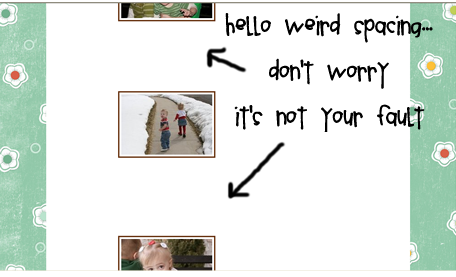
1-Go to Photobucket and sign up for a FREE account.
2-Make sure you have some sort of photo/scrapbooking editor
3-Check your POSTING Dimensions**aka Magical Width Number...
**This is done by going to the layout of your blog and clicking Edit HTML...
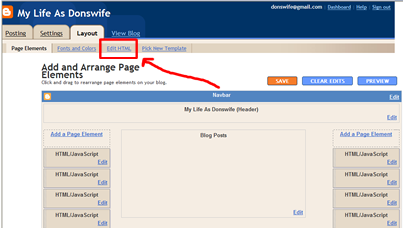
Scroll down until you see something like this....
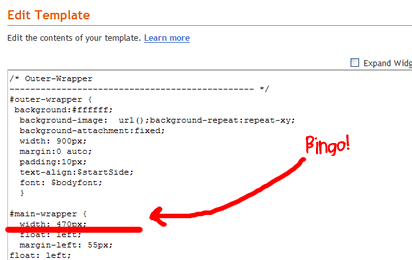
Ok, so the width of my posts is 470 pixels wide, therefore when I am editing photos in Photoshop I tend to not make them any WIDER that 400 pixels wide because I like padding on either sides of my pictures. On my dangerous days I might go with 450 pixels, it's up to you! This is your magical width number.
HOMEWORK:
Do all of the preparation work above. Then create a picture using your Photo/Scrap editor
...extra hint is to create your picture using a transparent background, this will especially help those who have colored backgrounds, also remember your magical width number and create your TEST picture...
Once your TEST photo is done save as a JPEG or PNG. Go ahead and load your TEST picture into Photobucket, I would recommend creating another folder titled Pictures or something along those lines, to save your pictures in.
**For Mac Photoshop users, to make pictures smaller but without losing dimensions I use Apple T and then hold Shift while shrinking picture. I think for PC users, Ctrl T works too!
to be continued...

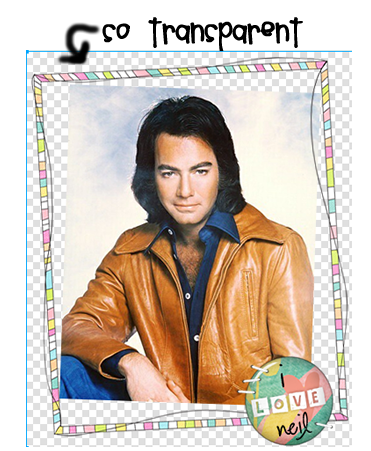



6 comments:
Tori, I still don't get it. Am I hopeless?
What part don't you get?? Did my post not make much sense? I do tend to ramble....but, I may be doing a local Pimp Your Blog party at my house...
Tor-you rock! Thanks for helping me PIMP my blog. I still need to do the pictures pimped out though! You should start charging a fee!
Wow Tori-I am pretty sure that you are qualified to teach any tech class out there! Thanks for the good tips but Im thinkin I shouldnt even try to attempt to match your pimped out blog! :)
so i made it on pimp my blog? um i might be offended but i am computer challenged as we all know so not offended. you make it all sound too easy. maybe sometime when i can really pay attention i will put your info to you. American idol tonight oh ya baby!!!!
It's not you, it's me. I am the one who doesn't even know how to change my own layout. Ty always does it for me. So I would love to take a tutorial! Just let me know :)
Post a Comment